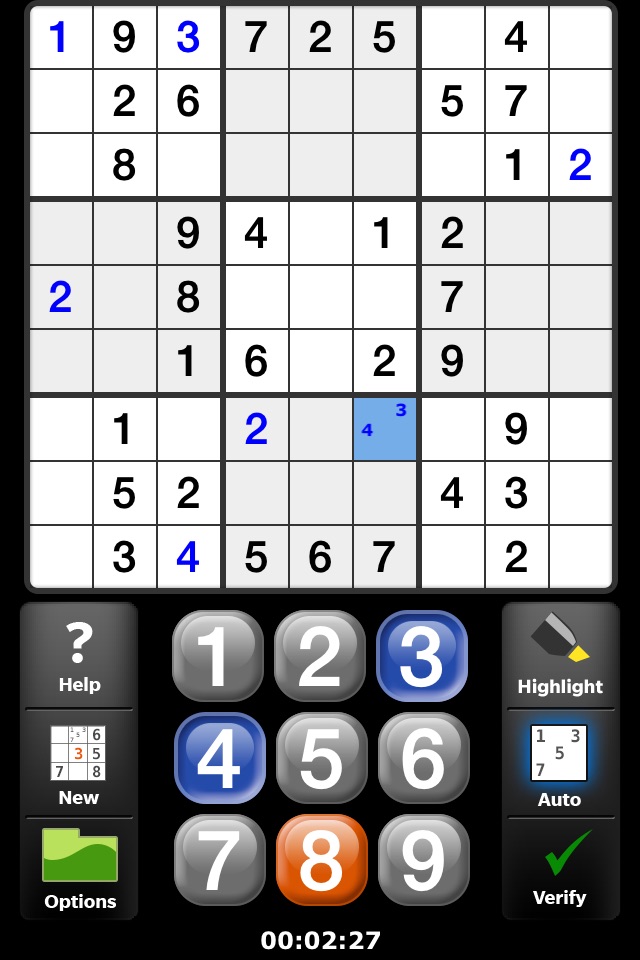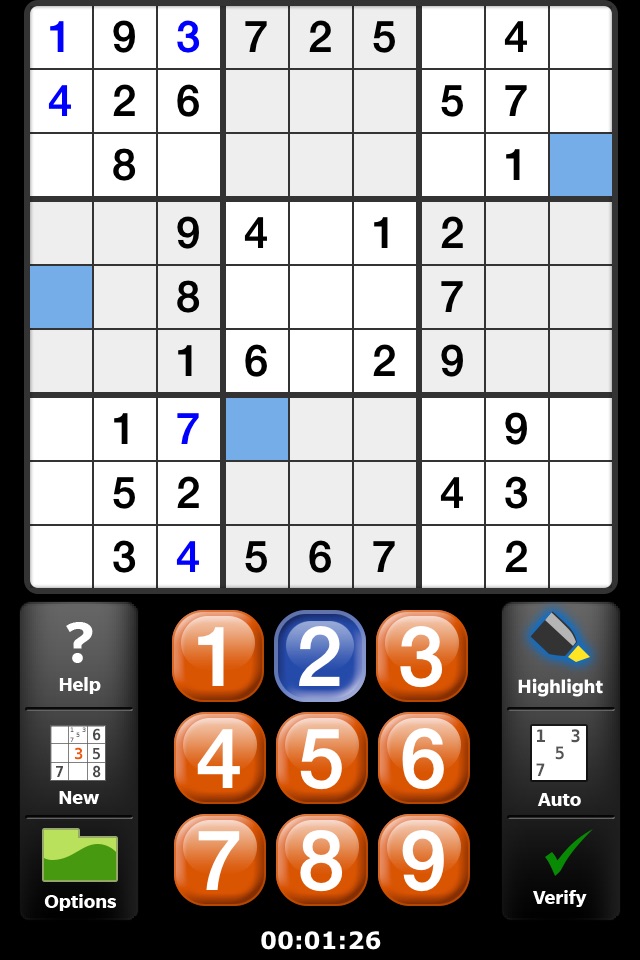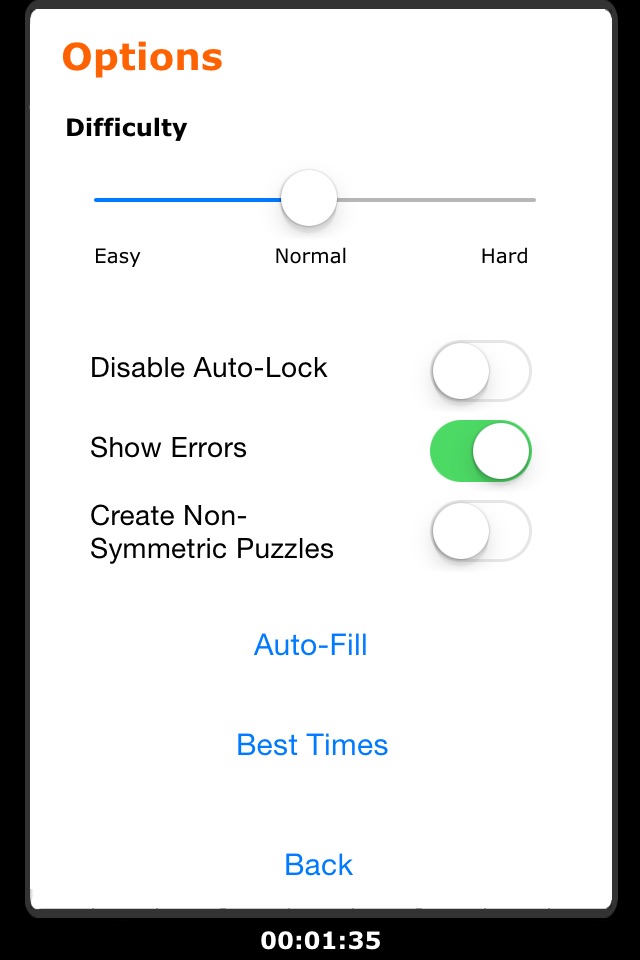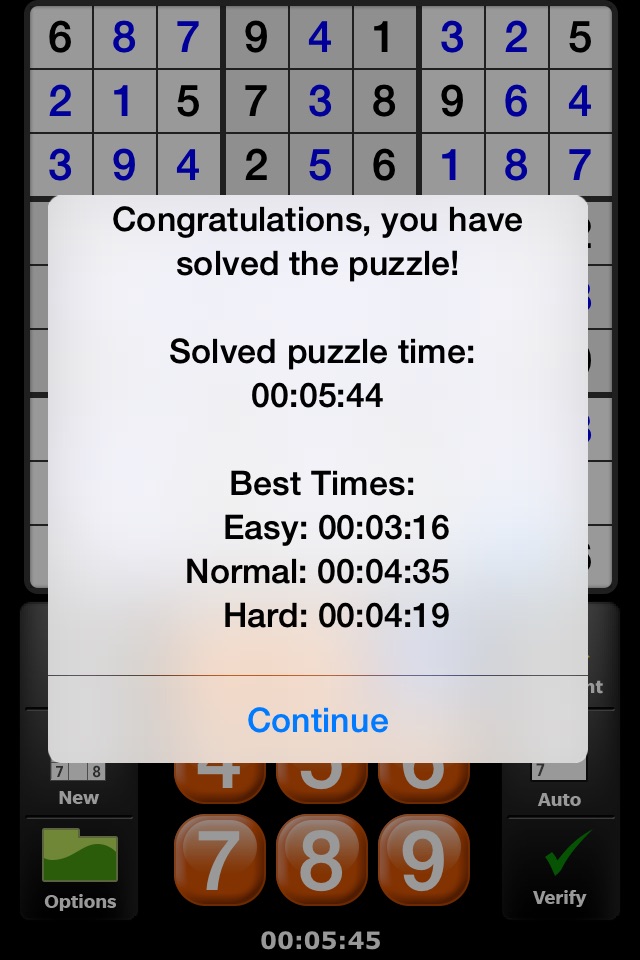Satori Sudoku app good for
well, i have to say i was impressed. took em a bit to get it out to us, but this fixes all the complaints ive seen so far.
no more multiple solution puzzles, and they are really nice looking puzzles.
better than that free one where the difficulty hadnothing to do with difficulty,but just numbers left to fill in?
this is the best sudoku ive tried for iphone (Ive tried 4)
I really like the way this version of Sudoku was designed -- I agree with the multiple solutions gripe which is why I didnt rate it 5 stars, but other than that its very well done.
Version 1.1 appears to address the problem with puzzles not having a unique solution, which now makes the game very usable.
Things I like:
- Clear and clean board with very readable digits (the subtle white/gray shading is a nice touch).
- Very straightforward interface: single tap a digit to add/remove a "pencil mark:, double-tap to put/remove in the actual value. The "keypad" is always in the same position and doesnt cover the board. So far, the most fluid approach Ive seen to Sudoku input.
- Explicit "check this solution" button (I prefer that over the game automatically checking when I enter my last digit, in case I mistype).
Things I miss:
- A timer.
Notable features:
- "Auto" mode disables keypad buttons when first-order analysis makes a value invalid.
- "Highlight": For a given digit, show all locations that could allow that digit after first-order analysis.
All-in-all quite a nice implementation for $1.99. I think it deserves four stars. With an added timer and perhaps a little polish on the non-board part of the interface, I could give it five stars.
Well done. Larger "pencil mark" numbers are an improvement. This Sudoku is now easier to use, and therefore better, than the one for $7.99.
The 1.1 fix was exactly what this game needed. It still lacks some features like timed game, but it is now well worth the price.
Bought it initially because of the clean interface, I like the use of one button for making notes and filling in. Also nice because the number pad doesnt cover any part of the board which is nice when you are scanning for your next move. With the 1.1 update puzzles are unique now. Wouldnt mind a timer, but definately the sudoku to buy now.
Some bad moments
Too many bugs. Once you finish a game successfully, the continue button doesnt work, to start a new game, so you have to leave and the restart the app to play another game. Even when all the solutions are correct, it tells you you are wrong and wont continue. And Im pretty good at sudoku, but even the easiest level can be really hard most of the time. Overall, not great, considering I paid for the app.
The interface is great, but the fact that theres no unique answer totally ruins the game for me. It totally ruins the fun if I have to randomly guess answers and have them work pretty much every time. All in all, not a great app.
I was very upset that I purchased this item free a few weeks ago and then it asked me to update, so I did and the game just stopped working all together. Now I went to try to re-install on my iphone and they are charging $1.99.
I like this app but theres just one problem, when you change the difficulty level, it doesnt do anything. Its just as hard, even when you press the "new" button. It would be great if someone would tell me what to do. Have any of you guys seen the dark knight? Yah, that was the best movie Ive ever seen. Peace out.
In order for a $1.99 app to compete with the free ones out there doing the same thing, it needs to have a little more robust functionality, and this one doesnt quite deliver. For starters, the difficulty ratings are inconsistent and indistinguishable between "normal" and "difficult", and even on the most difficult level, the puzzles are far to easy for the advanced Sudoku puzzler. Users serious enough to pay expect a higher degree of difficulty and to leave the free apps to the ameteurs. This app could also benefit from some simple scoring/timekeeping elements for the competitive player to track their personal bests. An undo button would be nicer than the cheater elements, so you can backtrack to before your mistake was made instead of just cheating to see the answer. Finally, something at the end of a successfully completed puzzle would be nice rather than the bland statement "congratulations, you solved the puzzle." The overall UI is good so I think this one has promise but needs some work on the features.
Downloaded 1.4 and the first 3 puzzles didnt have a solution or the auto pencil was wrong. Worked fine before 1.4. So, back to one star!